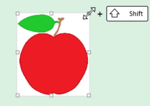User:KirstenSmith
Jump to navigation
Jump to search
Mediawiki formatting guidelines
[https://www.mediawiki.org/wiki/Help:Formatting Mediawiki formatting guidelines]
Editing the Wiki
==Editing the Wiki==
Sub Heading
===Sub Heading===
Italic
''Italic''
bold
'''bold'''
bold-italic
'''''bold-italic'''''
Strike through
<s>Strike through</s>
Coloured text
<span style="color:red;">Coloured text</span>
Highlighted text
<span style="background:yellow;">Highlighted text</span>
[[File:ResizePicture.png|center|150px]]
Line
Break
Line<br/>Break
Different font
<span style="font-family:cursive;">Different font</span>
Mixed
styles
'''''<span style="font-family:serif;background:pink;color:teal"><s>Mixed</s><br/> styles</span>'''''
......Non-Breaking-Space (lots of spaces in a line)
......Non-Breaking-Space (lots of spaces in a line)
Lifeguide code like sendemail is automatically highlighted!
<code>Lifeguide code like sendemail is automatically highlighted!</code>
To add pictures:
- Log in
- Go to Upload File on the left of the screen
- Upload a file
- Note the filename
- Paste the following text:
- [[File:Euroqolscale.png|none|50px|alt=Screenshot of 0 to 100 scale]]
- Change the filename
- Change the description after alt
- Choose either none or center to position your image to the left or centre of the screen.
- Change 50px to your preferred width. Make sure you can read the text, but don't make it too big!
- Place the [[File:Euroqolscale.png|none|50px|alt=Screenshot of 0 to 100 scale]] at the end of the line of text you want it to follow
Like this line of text with the image at the end.[[File:Euroqolscale.png|none|50px|alt=Screenshot of 0 to 100 scale]]
- Press enter for a new line
- Continue your page