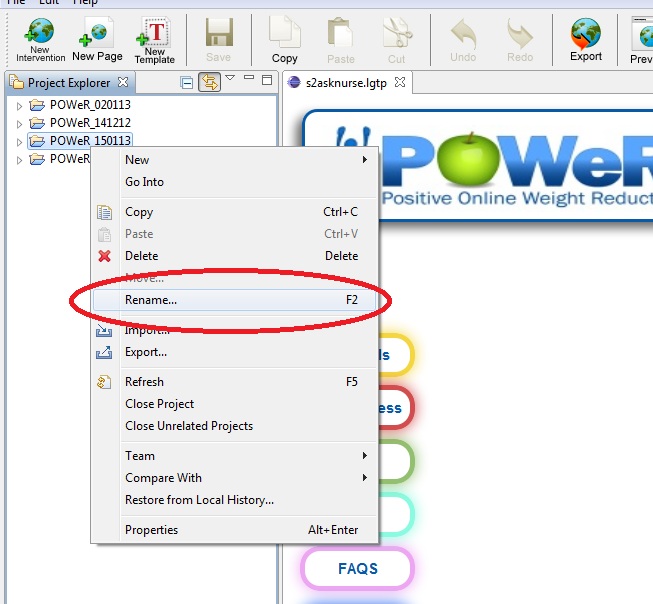How to rename an intervention or pages within an intervention
Jump to navigation
Jump to search
Renaming an intervention, or pages within an intervention can be a little risky. The following steps show the most straight forward way of renaming, but please keep in mind our hints and tips shown at the bottom of the page:
Renaming an intervention:
- Right click on your Intervention in the Project Explorer window on the left hand side of your authoring tool.
- Click 'Rename'.
- Type in a new name for your Intervention.
Renaming a single page:
- Right click on your Intervention in the Project Explorer window on the left hand side of your authoring tool.
- As above, click 'Rename' and type a new name for your page.
IMPORTANT HINTS AND TIPS:
- Renaming interventions and single pages can cause sometimes unpredictable problems. If it is essential you rename we recommend you take the following precautionary measures:
- When renaming a whole intervention create a new intervention/project. This can be done in the authoring tool, or within the workspace folder on the C Drive of your computer. Call the intervention by the new name. Copy and paste all of the files across from the existing intervention. Check it works, and delete the original intervention.
- When renaming a single page, use the Save As function and delete the original page.