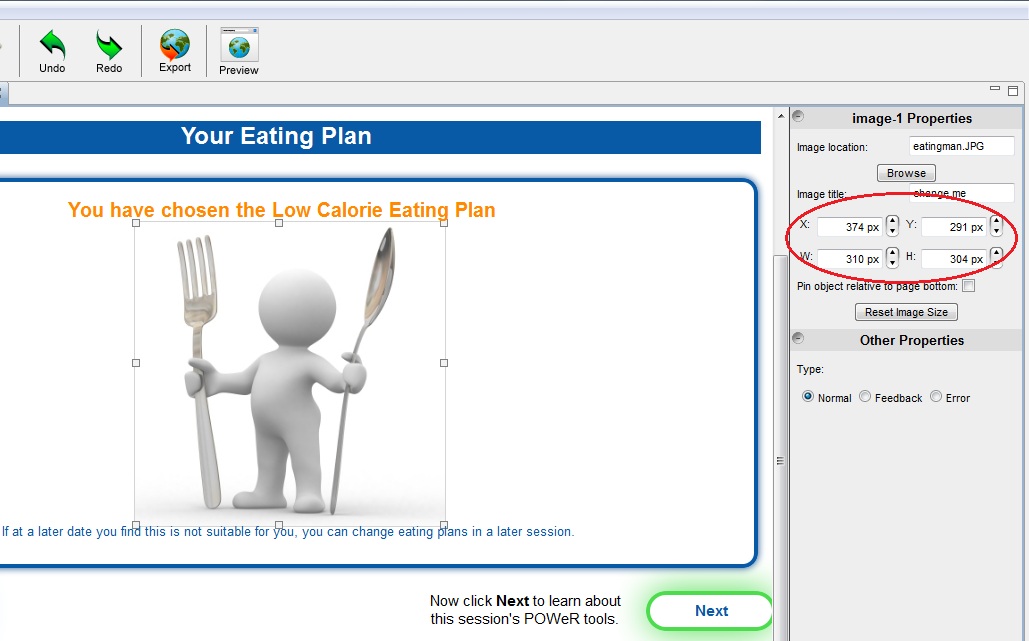How to align items on the page
Jump to navigation
Jump to search
When arranging items on a page it can be hard to align things by eye. To help you with this, follow these steps:
- Click on the item you would like to position.
- Look at the properties tool bar on the right-hand side of the page. You will see the exact location of the item on the page with the numbers shown in the boxes labelled X and Y, see image below.
- Adjust the 'Y' number to move the item up and down the page.
- Adjust the 'X' number to move the item from side to side.
- You can use these numbers to ensure your images are aligned the way that you want.