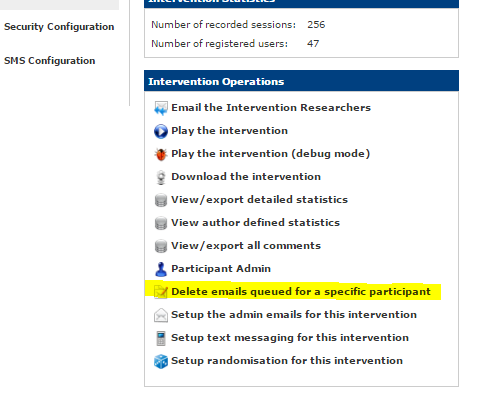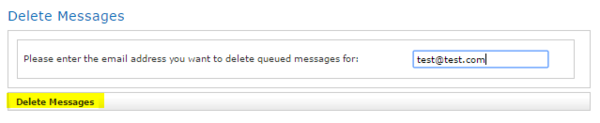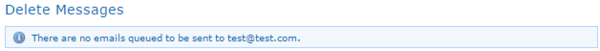Deleting emails due to be sent to participants: Difference between revisions
Jump to navigation
Jump to search
KirstenSmith (talk | contribs) No edit summary |
KirstenSmith (talk | contribs) No edit summary |
||
| Line 3: | Line 3: | ||
#Login to the Intervention Manager and select your intervention. | #Login to the Intervention Manager and select your intervention. | ||
#On the Intervention Details page, click on '''Delete emails queued for a specific participant''' | #On the Intervention Details page, click on '''Delete emails queued for a specific participant''' | ||
#:[[File:Deleteemails.png| | #:[[File:Deleteemails.png|500px]] | ||
#Enter the participant’s email address on the next page and click on '''Delete Messages'''. | #Enter the participant’s email address on the next page and click on '''Delete Messages'''. | ||
[[File:Deletemessages.png| | [[File:Deletemessages.png|600px]] | ||
<span style="color:red;">'''IMPORTANT'''</span> On the LifeGuide Community server (lifeguideonline.org), all emails queued may not be deleted in one click. You should continue entering the participant's email address and clicking '''Delete Messages''' until the message reads '''There are no emails queued to be sent to [email].''' | <span style="color:red;">'''IMPORTANT'''</span> On the LifeGuide Community server (lifeguideonline.org), all emails queued may not be deleted in one click. You should continue entering the participant's email address and clicking '''Delete Messages''' until the message reads '''There are no emails queued to be sent to [email].''' | ||
[[File:Noemailsqueued.png|600px]] | |||
Latest revision as of 11:16, 22 February 2017
If participants no longer want to take part in the study and wish to cancel all study related emails, you can delete these emails for them.
- Login to the Intervention Manager and select your intervention.
- On the Intervention Details page, click on Delete emails queued for a specific participant
- Enter the participant’s email address on the next page and click on Delete Messages.
IMPORTANT On the LifeGuide Community server (lifeguideonline.org), all emails queued may not be deleted in one click. You should continue entering the participant's email address and clicking Delete Messages until the message reads There are no emails queued to be sent to [email].