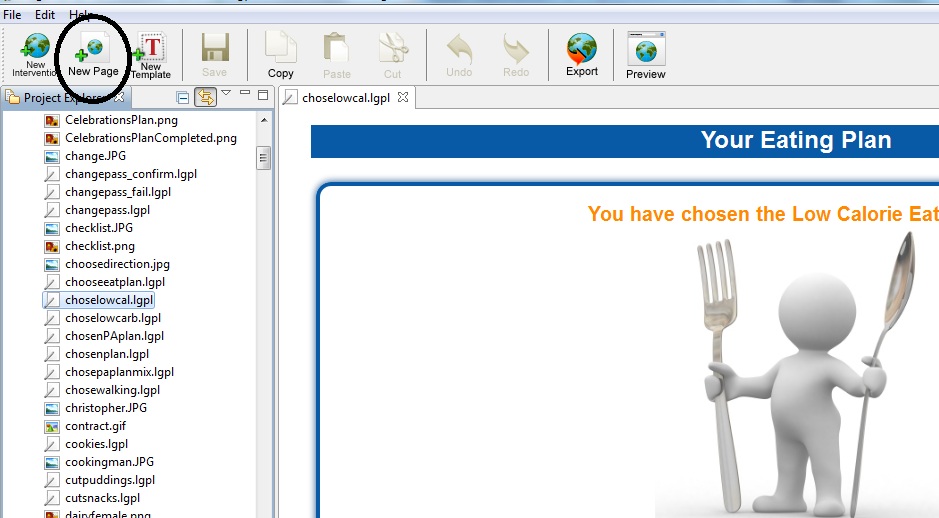Creating a page
Jump to navigation
Jump to search
To create a brand new page in your intervention:
- Click on the 'New Page' button in the tool bar at the top of the page.
- Enter a Unique Page Name.
- Top tip: It is a good idea to decide on a naming scheme for your pages before you start. For example, use
s1_at the start of all your session one page names. This makes your files easier to browse. It is best to name your files beginning with letters after ' i ' to keep the intervention file at the top of directory
- Top tip: It is a good idea to decide on a naming scheme for your pages before you start. For example, use
- Make sure you save it in the correct intervention folder.
- Your new page will appear and it will be stored in the workspace.
In the below image the 'New Page' button is circled: