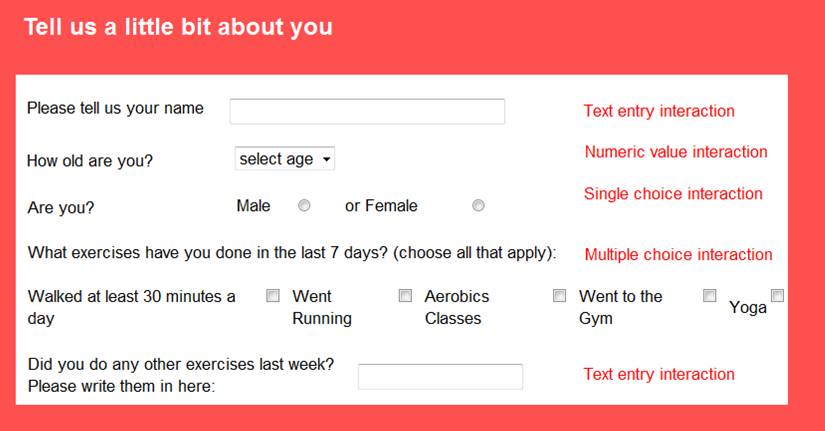How to ask users questions and record their responses
Interactions
In order to give tailored advice to end-users you first need to find out information specific to their circumstances. This is done using interactions.
To create an interaction, click on the Interaction button, and select the interaction you want from the following: Single/Multiple Choice, Text Entry, or Numeric Value. Examples of each type of question can be seen in figure 1.
When you have selected your interaction, a newly created interaction object will be displayed on the top left hand side of the editing area with the words Question and Response written beside it.
You can delete the word Question in the interaction properties and write your own question. Writing your question in this area means that your question remains positioned right next to the responses.
If you want to have more control over where you can position the question is relation to the interaction, you can create a new textbox, type your question in the Text entry area and move the text to the position you want.
Each interaction on a page will need a unique name. The names of your interactions are important as each variable name will be exported with the data. Choose names that will be useful as variable names when it comes to analysing the data. Short names are also recommended as these will be easier to view in Excel.