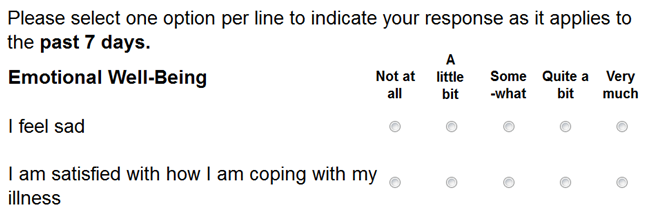How do I collect numeric data from users?
Jump to navigation
Jump to search
Multiple-choice and Single-choice interactions will not allow you to input a number as the first character of your Unique Response Names. If you would like your Unique Response Names to appear as numerals when you export your data, please insert a Numeric Value interaction.
There are 4 ways of displaying numeric value interactions. If you are using Individual buttons you can choose not to show the numbers to your users by unchecking Show numbers. Horizontal and Vertical sliders will not show numbers by default. You can insert text boxes with text next to a Numeric Value interaction to show users what their response corresponds to (see figure below).