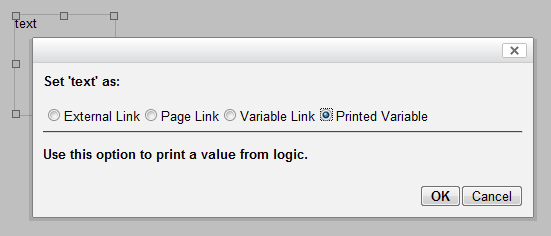How to set text as a printed variable
Jump to navigation
Jump to search
Printing a variable enables users to see a previous response on a new page.
To print a variable:
- Click on Text box
- Position the text box on your page
- In the white box under Textbox Properties, delete edit me and enter a unique name (e.g. goal1)
- Highlight the unique name you have just entered
- Click on Set Selected Text As...
- Select Printed variable (as shown below) and click on OK
- The text in your text box should now have angular brackets (<>) around your variable name and look something like this: <printedVariable identifier="goal1"/>.
Please see the relevant sections on the wiki, which will show you how to write the logic to show this variable.