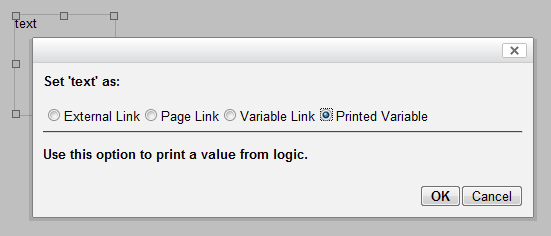How to set text as a printed variable
Jump to navigation
Jump to search
Printing a variable enables users to see a previous response on a new page.
To print a variable:
1) Click on Text box
2) Position the text box on your page
3) In the white box under Textbox Properties, delete edit me and enter a unique name (e.g. goal1)
4) Highlight the unique name you have just entered
5) Click on Set Selected Text As...
6) Select Printed variable (as shown below) and click on OK
7) The text in your text box should now have angular brackets (<>) around your variable name and look something like this: <printedVariable identifier="goal1"/>.
Please see the relevant sections on the wiki, which will show you how to write the logic to show this variable.