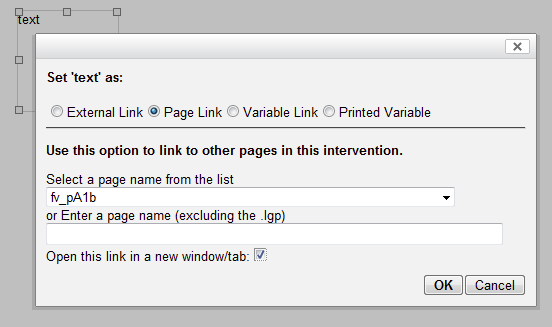How to put in hyperlinks to other pages within the intervention
Jump to navigation
Jump to search
To link to other pages within your intervention follow these steps:
- Enter the text you want to convert to a link, e.g. 'Click here to see more information'. This can be done in a normal text box.
- Highlight this text in the 'textbox Properties' tool bar on the right hand side of the authoring tool.
- Click Set Selected Text As...
- A box will appear with four radio buttons. Select Page Link.
- Either select the page you want the link to go to from the drop-down list, or type in a page name (excluding the .lgp).
- If you want the page to appear in a new window, click on the tickbox Open this link in a new window/tab.
- Click OK